How to Pin Marriageinabox.com to Your Mobile Home Screen
Posted on

For iOS (iPhone/iPad):
-
Open Safari: Launch the Safari app on your iPhone or iPad.
-
Visit Marriageinabox.com: Type
Marriageinabox.cominto the address bar and press "Go." -
Tap the Share Button: At the bottom of the screen, look for the square icon with an upward arrow (it’s the share button) and tap it.
-
Select 'Add to Home Screen': In the share menu that appears, scroll down and tap on "Add to Home Screen."
-
Name Your Shortcut: You’ll be prompted to enter a name for the shortcut. You can keep it as "Marriageinabox" or choose a name you prefer.
-
Tap 'Add': After naming it, tap "Add" in the top right corner.
-
Find Your Shortcut: The icon for Marriageinabox.com will now appear on your home screen, just like an app! Tap it to visit the site anytime.
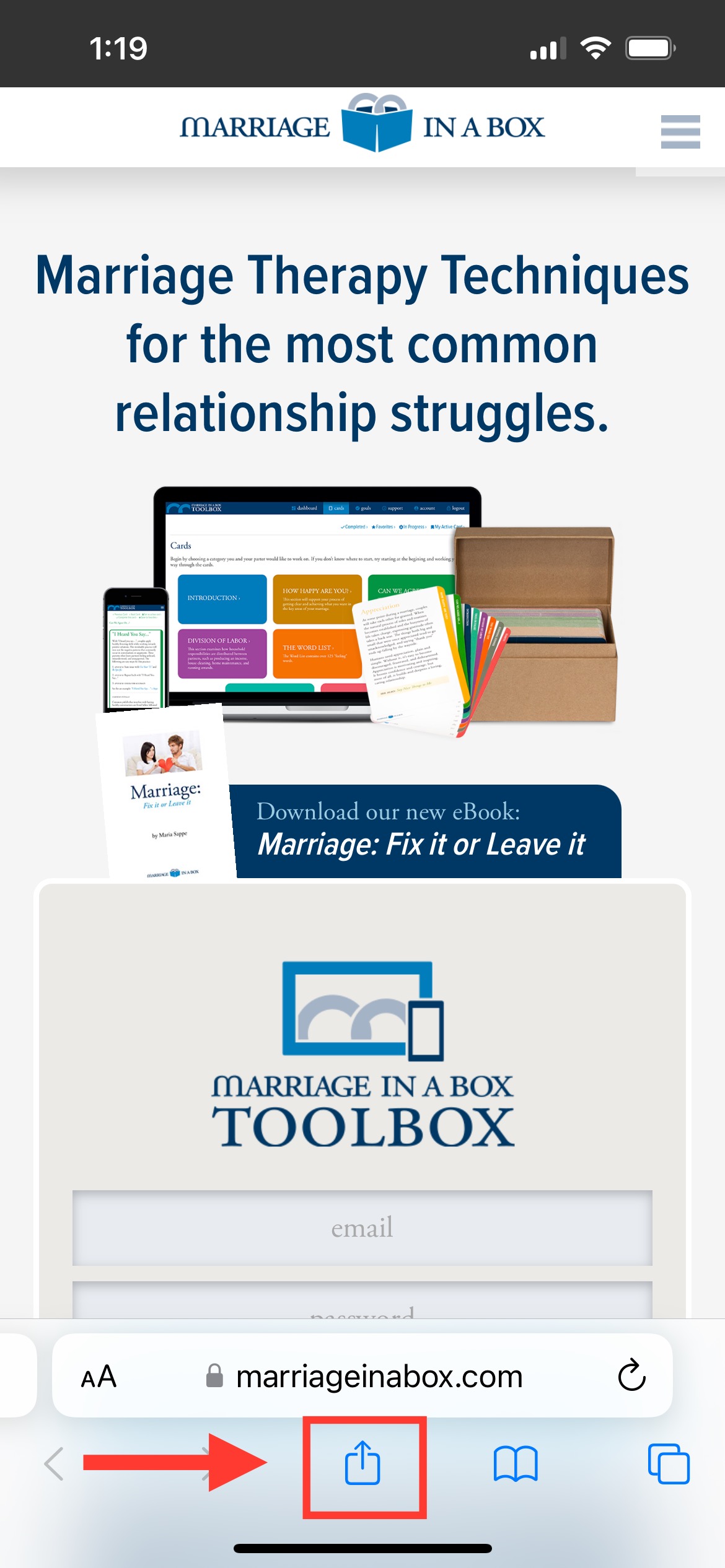
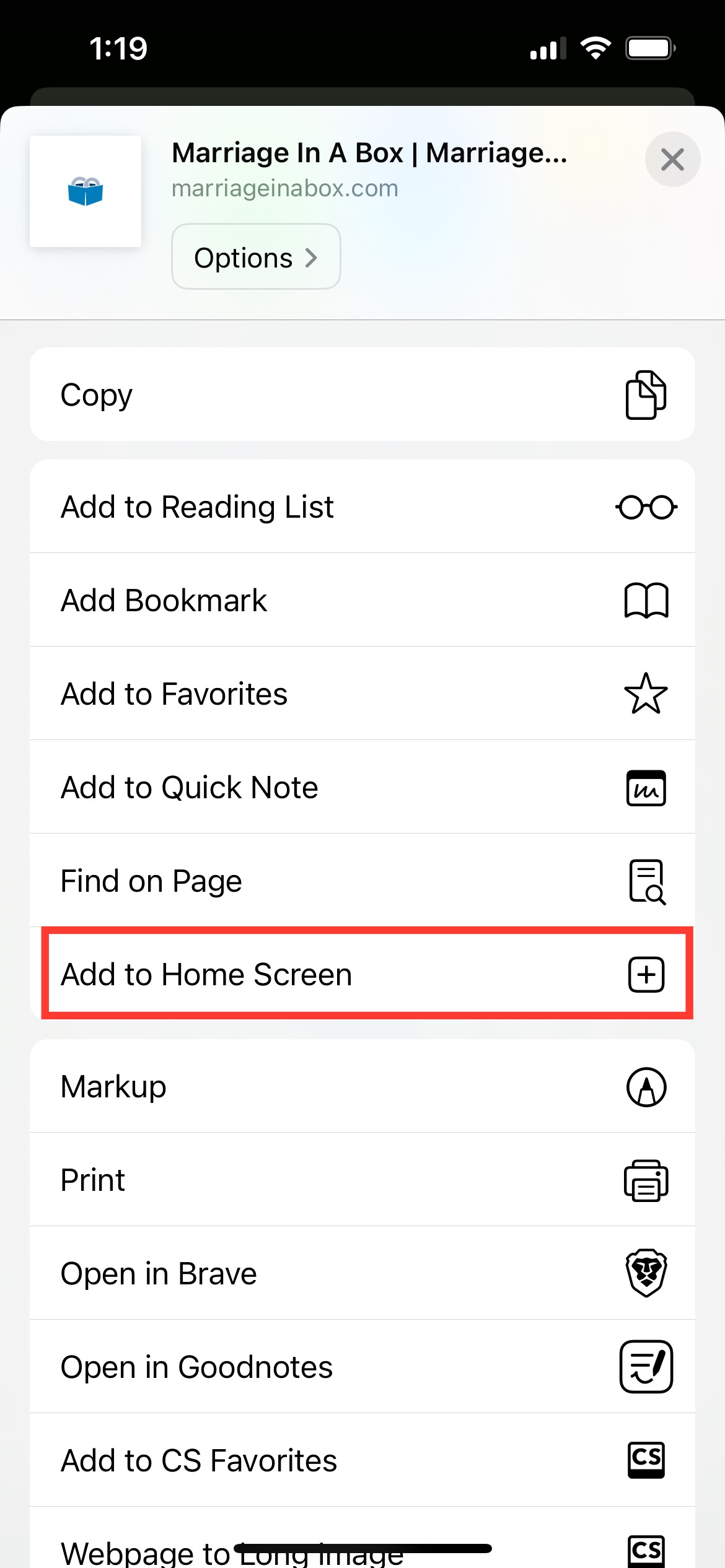
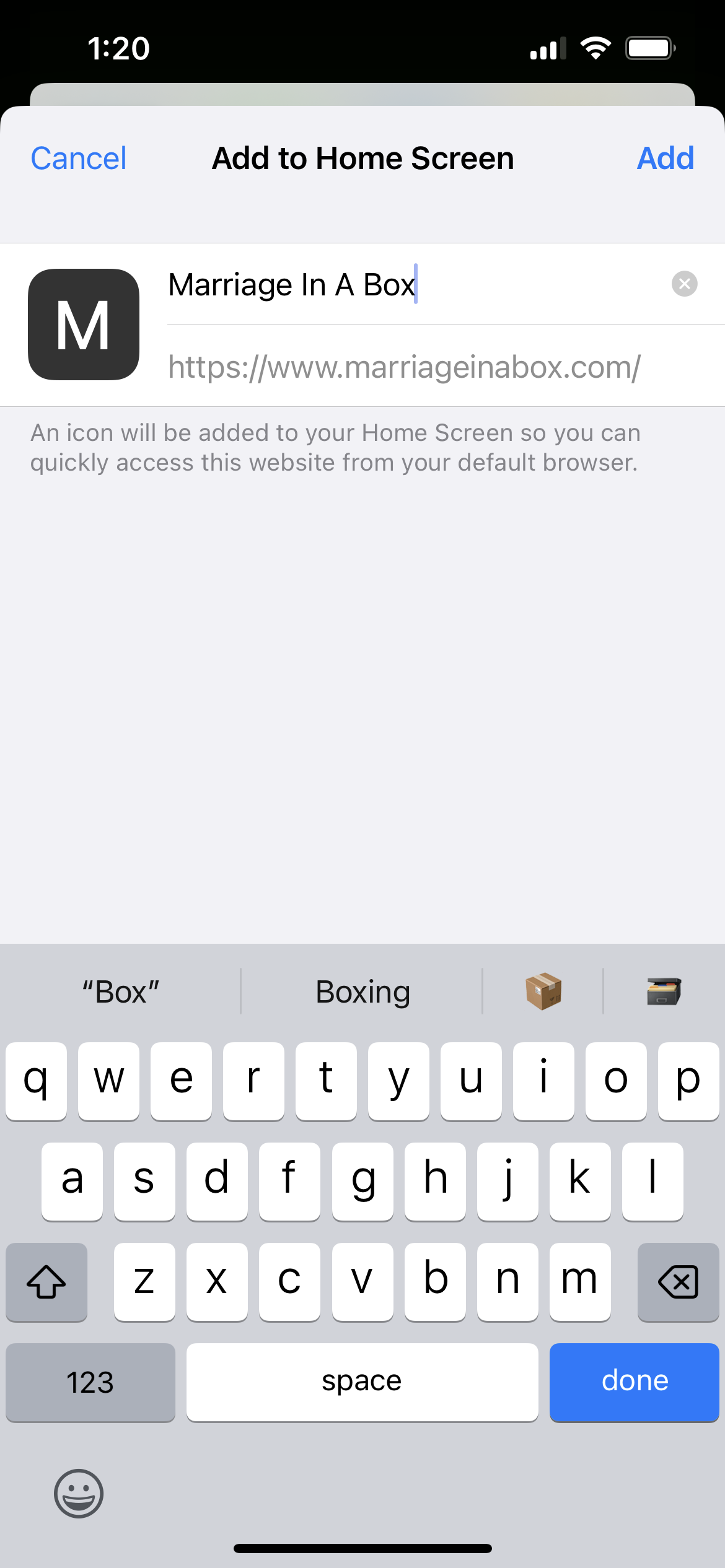
For Android:
-
Open Chrome: Launch the Chrome browser on your Android device.
-
Go to Marriageinabox.com: Type
Marriageinabox.cominto the address bar and press "Enter." -
Tap the Menu Button: Look for the three vertical dots (menu button) in the top right corner of the screen and tap it.
-
Select 'Add to Home Screen': In the dropdown menu, find and tap "Add to Home Screen."
-
Name Your Shortcut: You’ll be asked to enter a name for the shortcut. You can keep it as "Marriageinabox" or choose a different name.
-
Tap 'Add': After entering a name, tap "Add" or "Add Automatically."
-
Find Your Shortcut: The Marriageinabox.com icon will now be on your home screen, like an app! Tap it to visit the site quickly.
Enjoy Easy Access to Marriageinabox.com Anytime! 🎉

